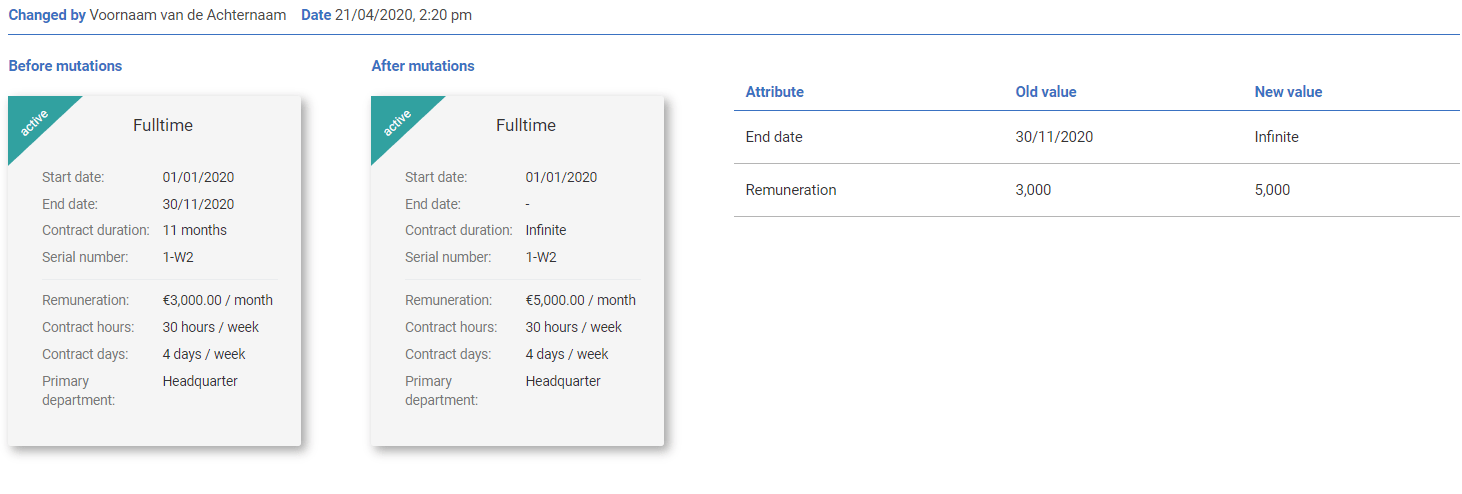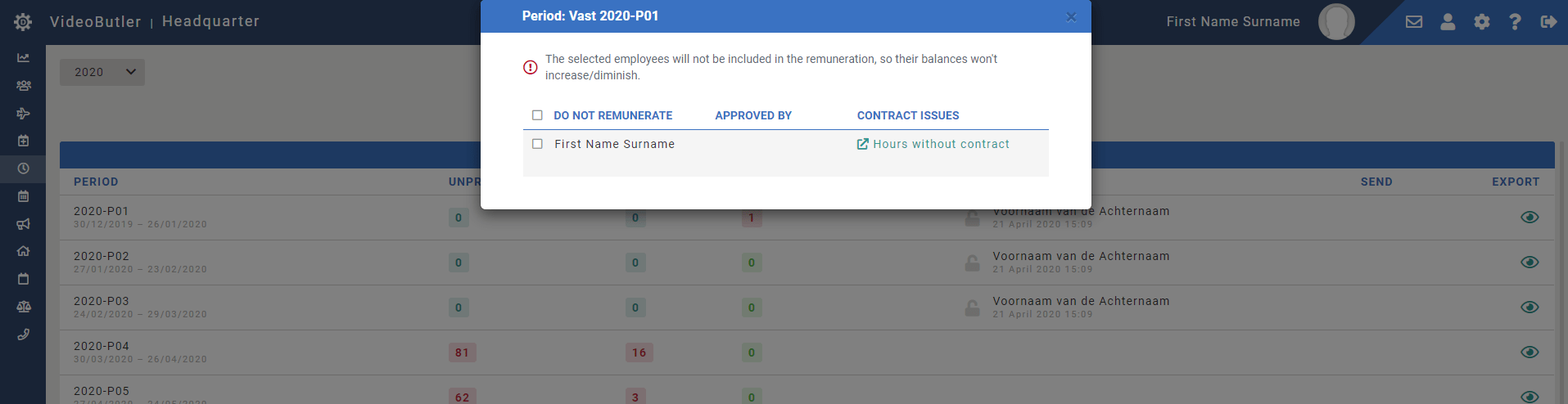New design for contract screen • New notifications in the payroll and helpful check mark feature • Select when a holiday supplement applies • Extensive label feature • Experience the user-friendliness of the new inbox • Live on BNR: Dyflexis CEO • Reminder: major update for the App • Tips & Tricks & webinars
New design for contract screen
We have provided the contract screen with a tile design. The new screen makes it easy to manage contracts and shows better notifications. The new screen will be live for all our customers by the end of April at the latest.
Improved interface for managing contracts
You can see at a glance which contracts an employee has and all contracts are listed in chronological order.
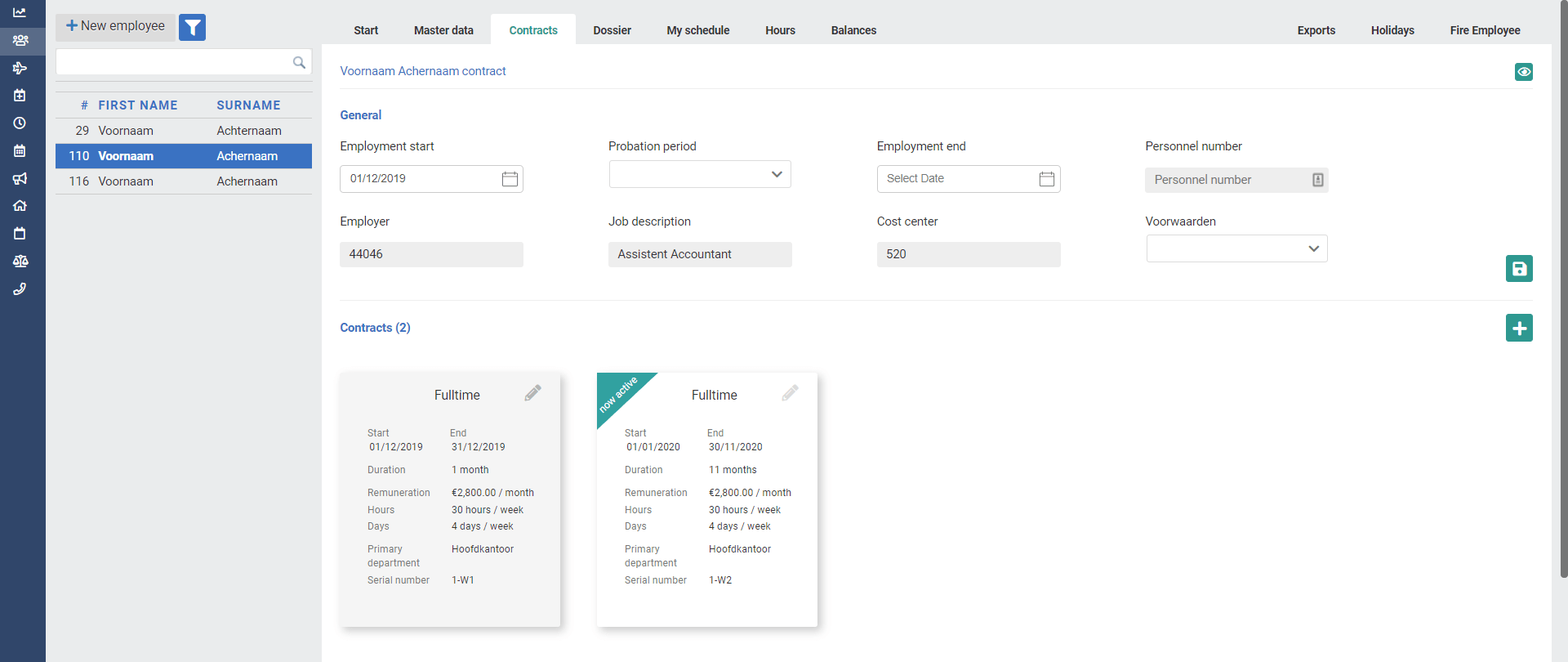
If changes have been made to a contract retroactively in a locked period, you will see a notification of this in the “contracts screen”. This notification shows that the information in the contracts is different from the contract data used in the locked pay periods.
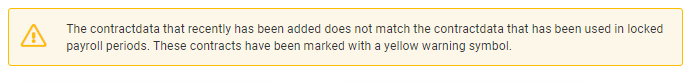
Mutation Screen shows both old and modified contact information
Due to the new design, the contract transaction screen shows a clear picture of all changes that have been made to the contracts over time. What the contract looked like before the transaction and what it looks like after the transaction becomes more apparent to administrators, as the modified contract information is now displayed next to the original contract information.
Read more about this in the knowledge base
New notifications in the payroll and helpful check mark feature
The payroll screen now shows notifications if there are problems in a contract. A contract problem arises if, for example, an employee works hours but has no contract; this can affect pay.
When the screen shows a notification, the pay is blocked. By subsequently ticking off the notifications with the new ‘tick off’ feature, you can indicate that you have seen the notifications and agree that the payment will still be made.
Set a holiday bonus with one push at the button!
We have developed a new feature that now allows administrators to determine for themselves which employees are subject to public holiday rules. You can use the feature by going to “extras” via “settings”. Here you can see a clear overview of all public holidays in the year. With just one push of a button, you can then set whether employees receive an additional allowance for a particular public holiday. Because you now have full control over this, you no longer have to ask the support department to arrange this for you, you enjoy simplicity and you save time!
The rules set for single holidays are shown on the right side of the screen (see image below).
Note: to get started with this, you must use the new hours overview and automatic allowance rules. Contact the support department if you want to switch to the new hours overview.
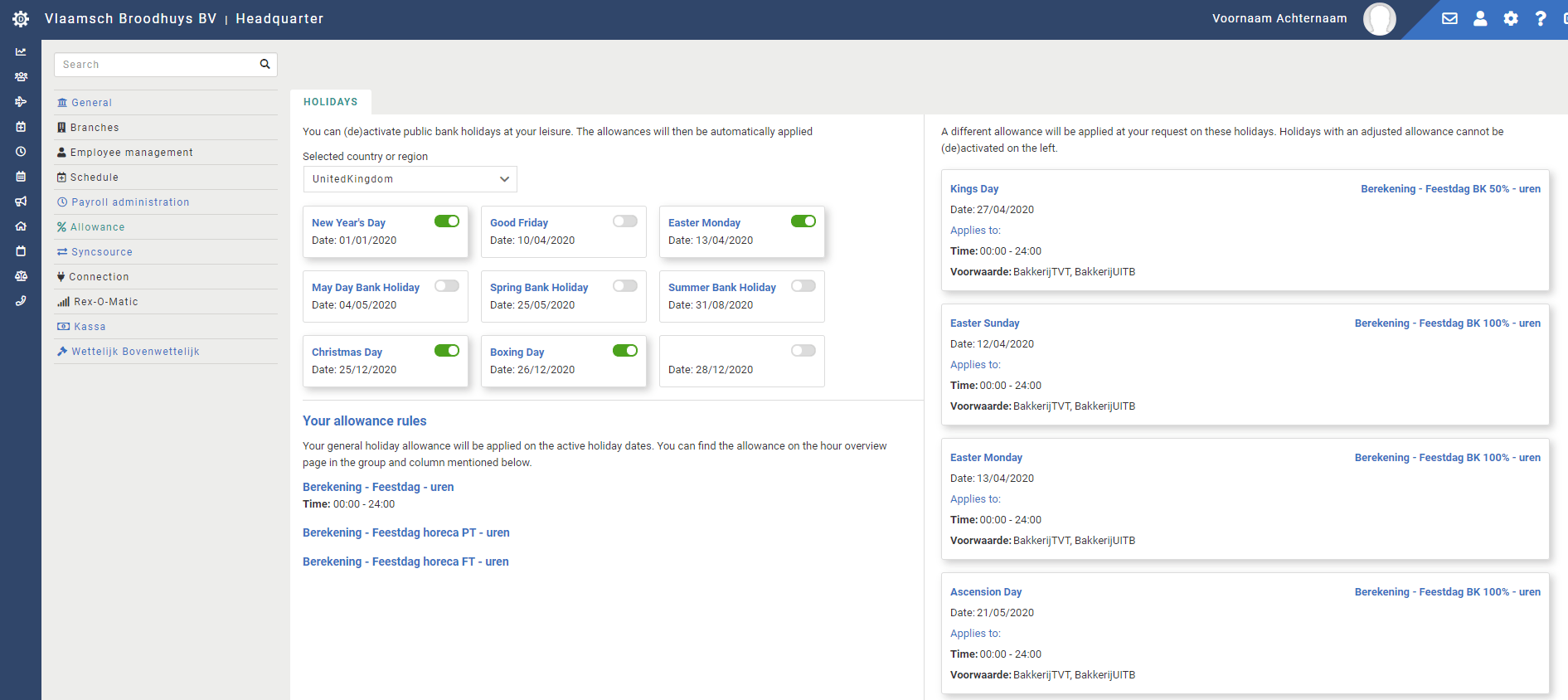
This year you will see an extra notification in the payroll screen that informs you that 5 May, Liberation Day, is a national holiday. The notification will appear within the pay period that includes May 5. We have added this notification, because Liberation Day once every 5 years (lustrum years) counts as a paid day off. With this notification you will be reminded afterwards to apply a public holiday supplement, in case you forgot to do so earlier.
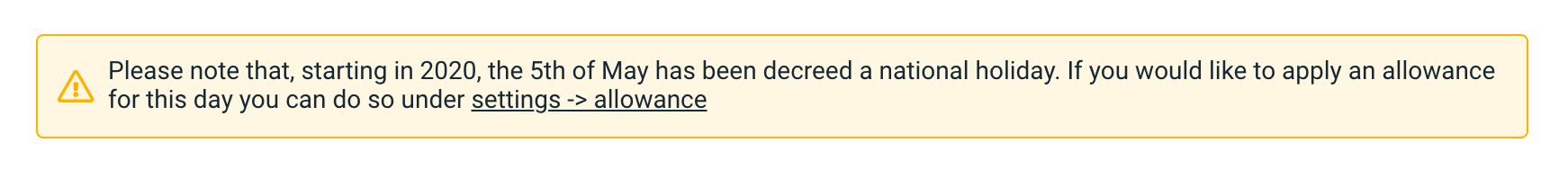
Do you want employees to receive a bonus on Liberation Day? Then immediately use the feature by setting the check mark on Liberation Day to “on”.
Read more about this in the knowledge base
Schedule staff more efficiently with the “extended labels feature”
In previous Product Updates we have informed you that we have been working hard on developing an “extended labels feature”. Our Early Birds are already using this feature. By the end of April, all customers can use the feature by default.
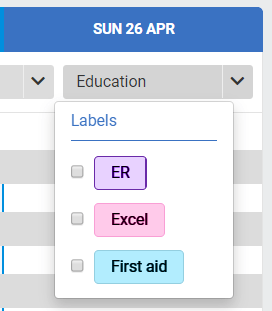
Thanks to the new feature, administrators can immediately see the specific qualifications of each employee (eg emergency response officer) and the department / location where an employee with these qualifications is still missing, both during scheduling and in the day and week schedules.
Note: if this is on, these labels, provided the label is on with the toggle “show on schedule”, become transparent for all employees who have access to the day and week schedules.
You can also filter employees by labels during scheduling. With the new possibilities you are better able to manage costs and save even more time and money!
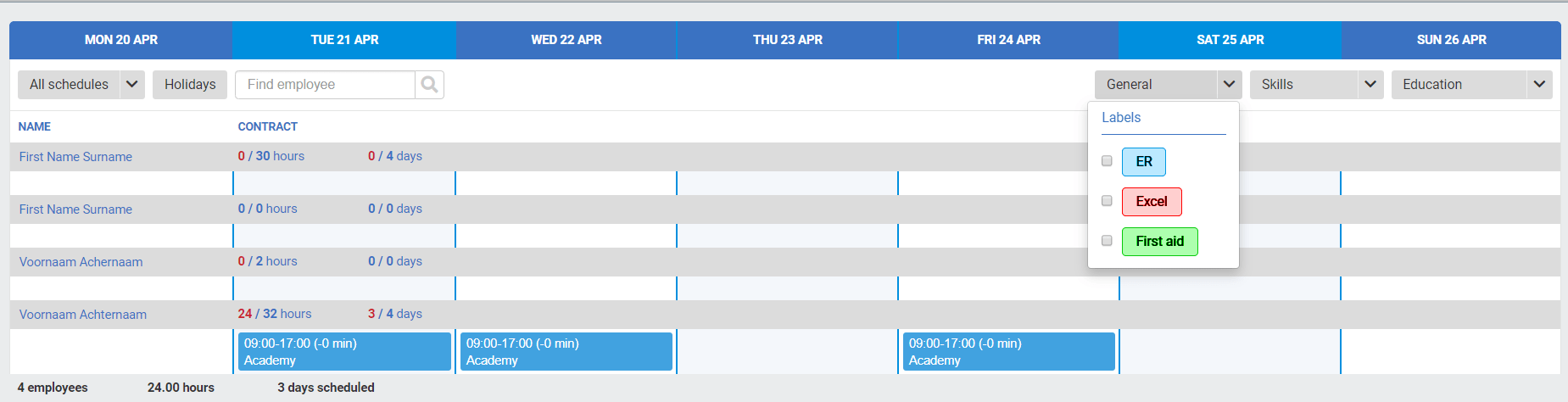
Experience the user-friendliness of the new inbox
We have given the inbox a fresh new look. The inbox now has a clear separation between messages and notifications and shows information in more detail. The user-friendliness has been increased, allowing you to navigate through it in a pleasant way.
- Notifications: generated, among other things, when posting or adjusting services, or when approving leave.
- Messages: Sent by administrators through the communication center.
Live on BNR: Dyflexis CEO on staff exchange during corona
On Tuesday 21 April, Matthijs van den Ende, CEO of Dyflexis, was a telephone guest at BNR Zakendoen by telephone for an interview about a new initiative by Dyflexis: a free service that offers companies the opportunity to lend personnel to each other.
Matthijs van den Ende:
“When the crisis started, we quickly saw that there were too few people in one sector and too many in the other. We immediately started thinking about how we could help entrepreneurs.
Precisely because we have a wide range with all our customers, we can really mean something. We hope to keep as many employees as possible at work and thereby relieve entrepreneurs. ”
The interview can be heard here (Note: the interview is Dutch spoken):
Reminder:major update for the app
This month we informed you in an App Special about a major update for the Dyflexis app. From week 18 (April 27 to May 3), employees will receive a message on their mobile phone that the update can be downloaded from the “Google Playstore” and “Apple App Store”.
The new version of the app features new and improved functions that fully optimize the ease of use.
- A completely new look & feel and more user-friendly design!
- Improved navigation: “My timetable” is now always within reach
- Ability to view rosters at department level
- Service change push notifications show more information about the service
- Option to add comments on leave request
Remember that when a user starts the app for the first time after the update, they have to be logged in again! We recommend that you inform your employees of this as soon as possible.
Tips & Tricks: let employees register their hours themselves
It is also important now that employees’ hours worked are properly recorded. Do you currently have many homeworkers or workers who work elsewhere?
The Dyflexis system has an institution that allows employees to register their hours themselves via a browser or the mobile app. Please contact our support department at support@dyflexis.com to enable the setting. As an administrator, you can then view the registered hours in the Hour Registration and approve them at the touch of a button.
Note: in the old app it is not possible to register leave hours and sickness hours afterwards. This is possible in the new version of the app. The update of the new app version can be downloaded from the end of April.