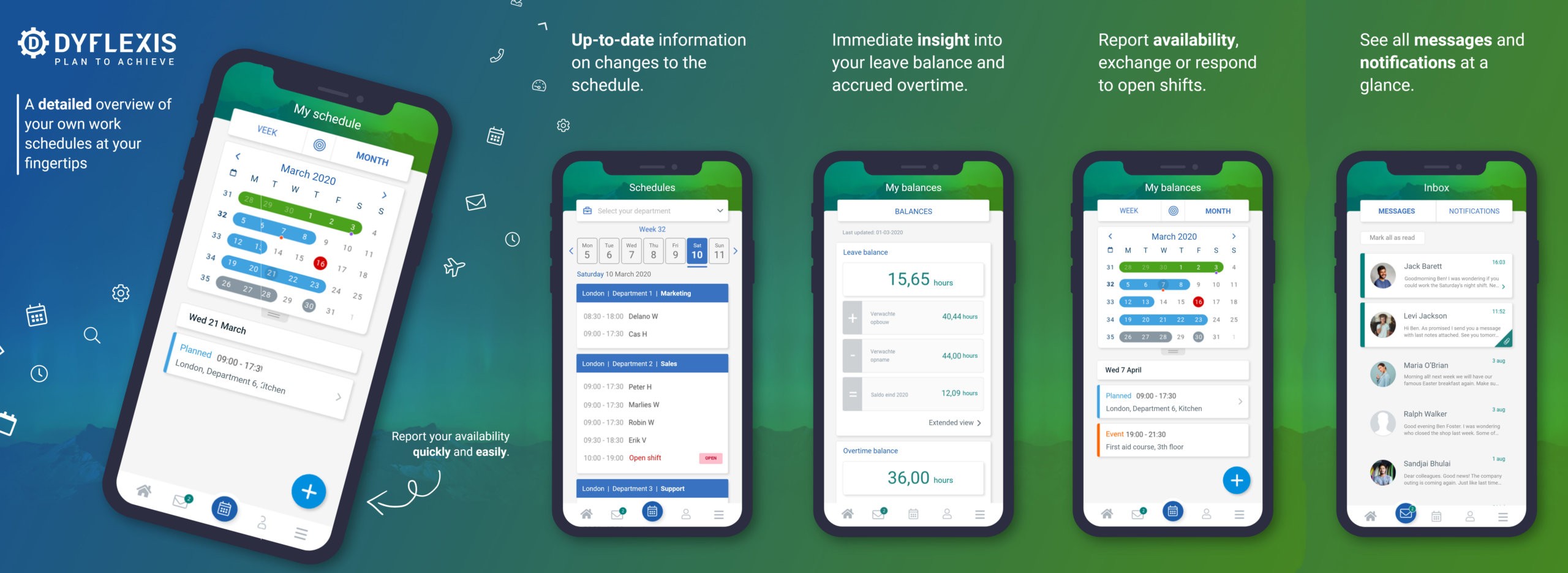We have good news! The new version of the Dyflexis app will soon be available for download. In this Product Update, we’ll tell you what changes we’ve made to the app and how you can best prepare for the update. Finally, you can also read about the updates we are currently developing.
The moment we’ve all been looking forward to for a long time has finally come. After months of dedication from all teams within Dyflexis, we have a fantastic update for the app for all our users!
How does the update work?
Starting from week 18 (April 27 to May 3), employees will receive a message on their mobile phone that there’s a new update for the app in the “Google Playstore” and “Apple App Store”. Because the update is not mandatory, people who have turned off “automatic updating” on their phone will not automatically receive this message. In addition, the update will be rolled out in phases, meaning not everyone in your company will receive the update at the same time.
The new app will be available in the following languages:
- Dutch
- English
- German
Spanish and French will be added at a later date. You can set the system language via the ‘settings screen’.
Log in again after update
Remember that when u start the app for the first time after the update, you will have to log in again!
Are you a user and did you forget your password? Then click on ‘forgot password’ and enter your email address. You will receive a link in your mailbox that you can use to create a new password. Did you forget to which email address the account is registered? Then you need to contact the administrator of the system.
What kind of telephone should I have?
The app runs on any recent (from 2017) phone that runs on at least iOS 11 or Android 5.0. The ‘oldest’ Apple phone we support is the iPhone SE and 5s. For the most popular Android phone, the Samsung Galaxy S5 is the oldest model we support.
Amazing new features!
The new version of the app is packed with new and improved features that fully optimize its ease of use!
- A completely new look & feel and more user-friendly design!
- Improved navigation: “My schedule” is now always within reach
- Ability to view schedules at department level
- Shift change push notifications show more information about the shift
- Option to include remarks in leave requests
What other things will we be delighting you with soon?
Of course we will continue to develop our app even more after this update. Check out what other updates are coming soon!
- Calendar sync with iCal (iOS) and Google Calendar (Android)
- Display of documents, birthdays and old newsletters on the app homepage
- Table option in the dashboard
- Upcoming shifts on ‘Home’ link to the correct shifts
- Receive exchange requests in the inbox
- Respond immediately to exchange requests in the inbox
- The possibility to request a half day leave
- Receive a push notification when a newsletter is published
- Report (un) availability in bulk
- Adjusting the profile via the app (this takes into account which fields an employee is allowed to edit, e.g. when coupled to payroll software)
- New more user-friendly menu
- Improved dropdowns