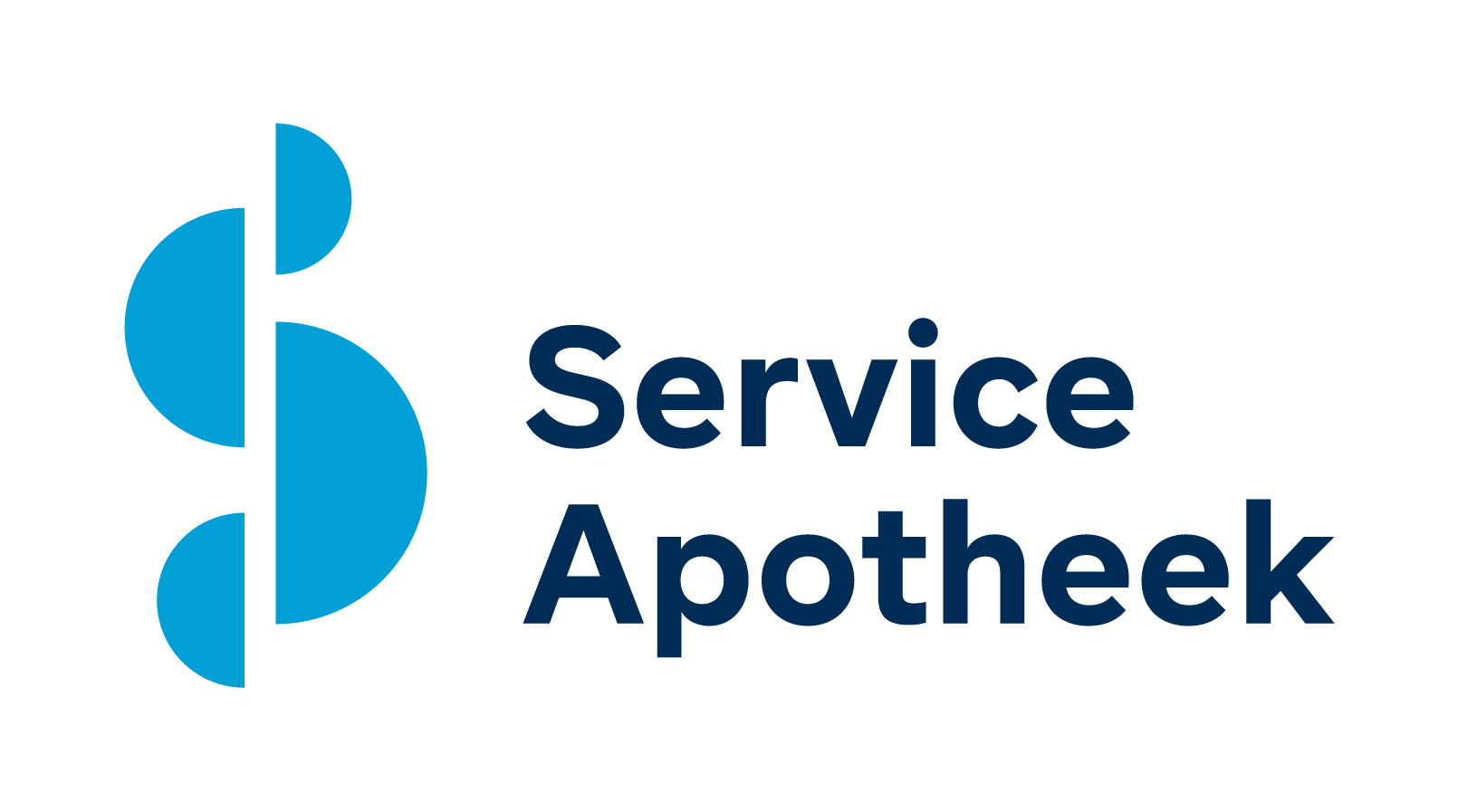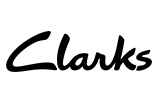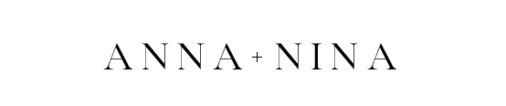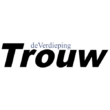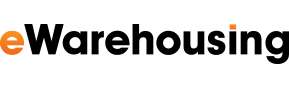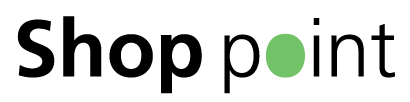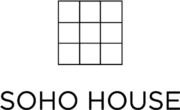Recording leave
Clarity in leave application and registration
Employees can request leave in Dyflexis. The employer is then able to immediately see when an employee has requested leave and the actions that can be taken. Leave hours are automatically incorporated in the timesheet.
Overview of leave requests
To keep your schedules organized, Dyflexis offers a convenient overview of all leave requests. This overview lets you see which employees have requested leave, when they requested leave and the period for which they requested leave.
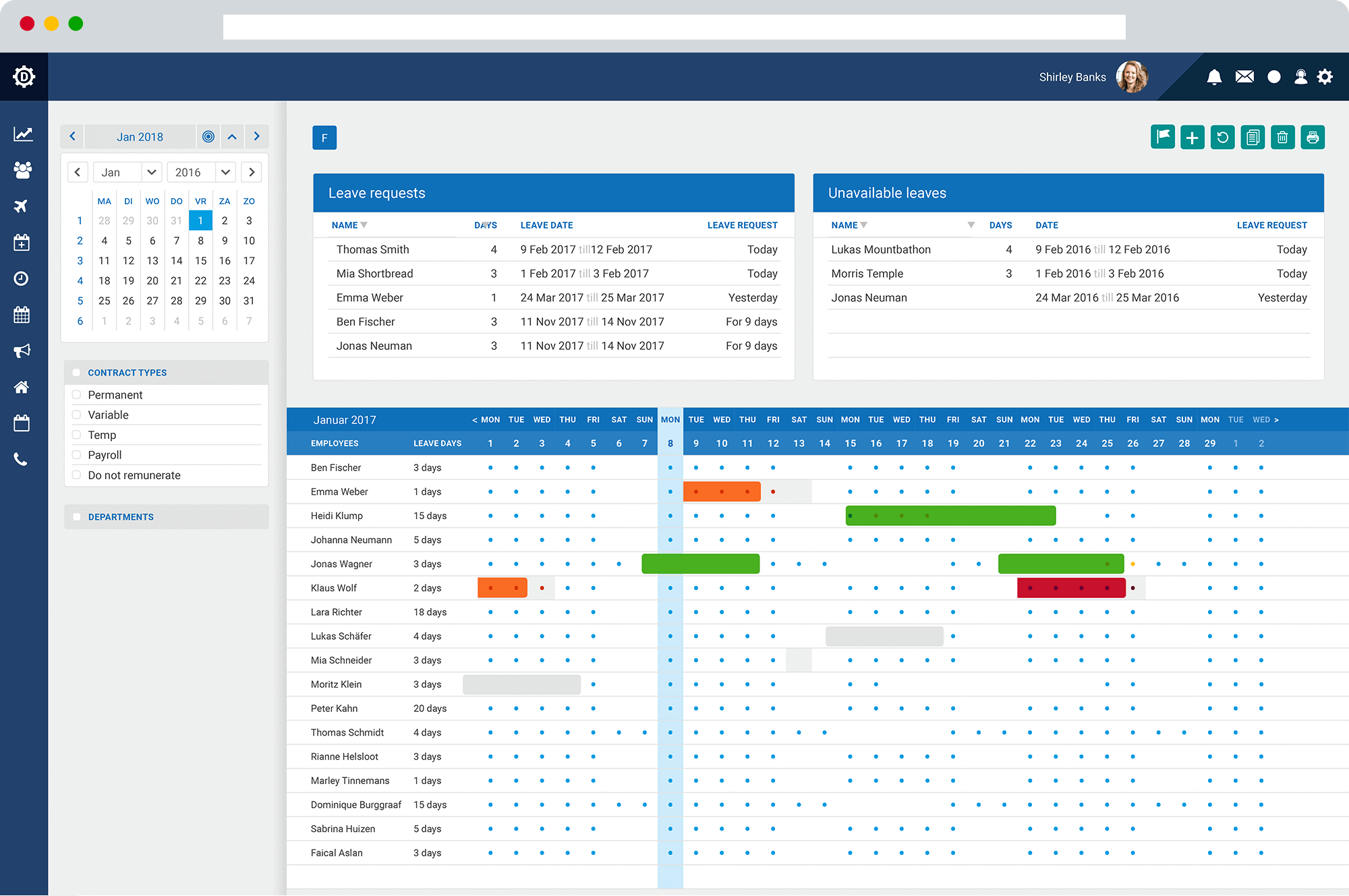
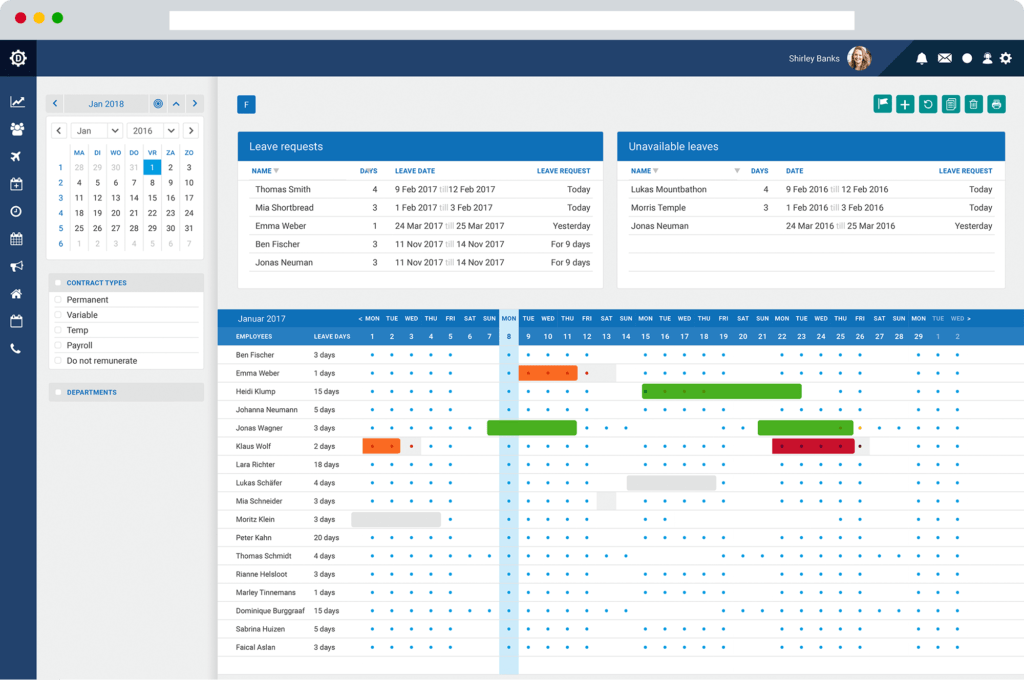
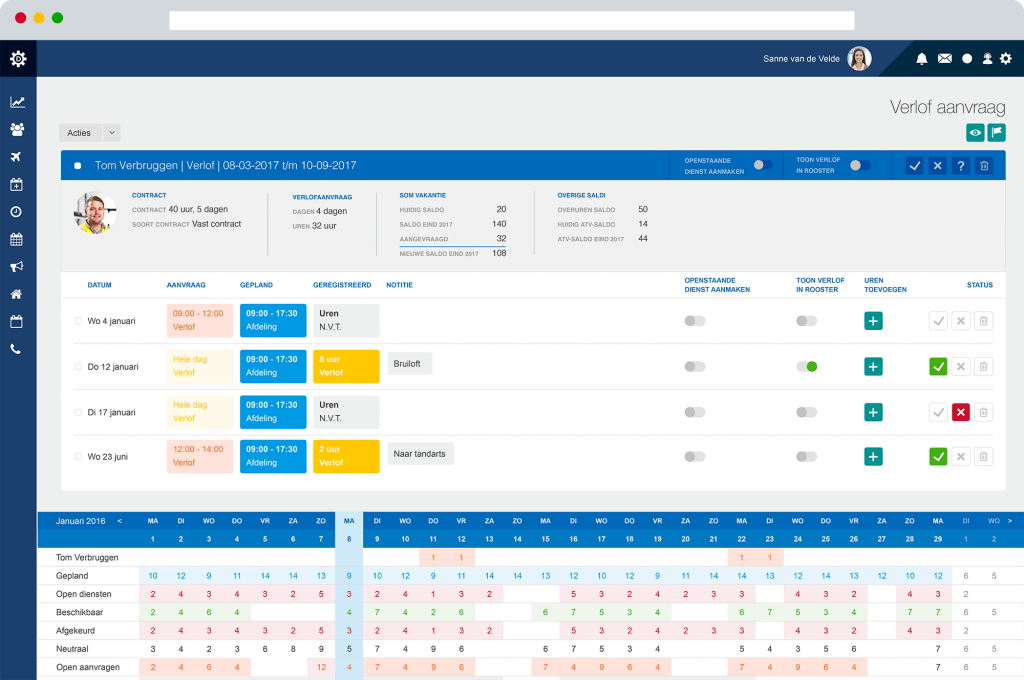
Accumulate holiday hours
The holiday hours balance allows you to determine whether an employee still has a right to holiday hours. Dyflexis automatically updates this balance for all staff.
Leave requests via the app
The Dyflexis Scheduling app allows employees to easily request leave. Employees simply enter dates that their holiday starts and ends. The planner can then determine whether or not to accept their request.
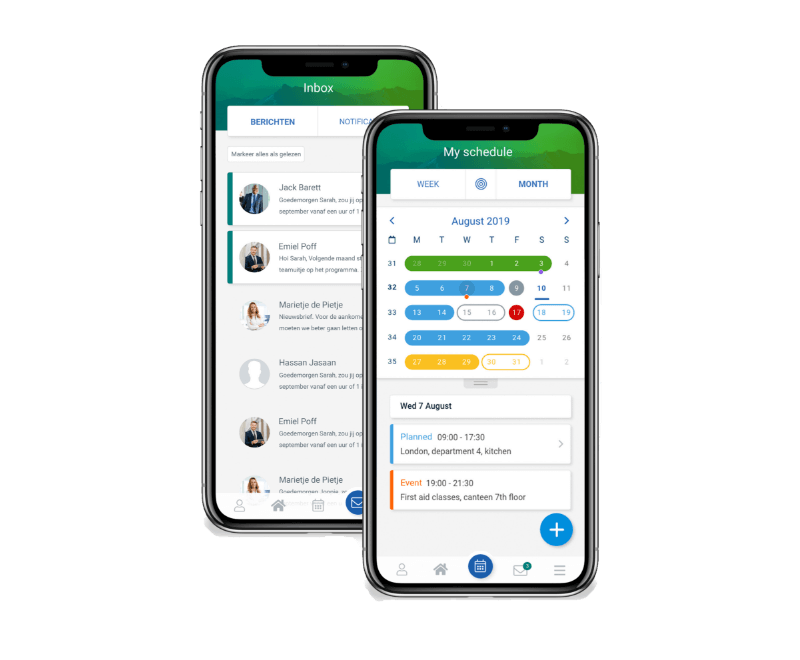
Frequently Asked Questions
The Dyflexis app is much more than a leave app, but it can also be used for arranging leave and related matters:
● Employees can view their leave balance in the app. This way they know exactly how many leave days they have left and how much leave they can still take.
● Employees can use the app to submit a leave request.
● Managers or planners can approve or reject leave requests submitted via the app.
● In the app, everyone can see the most up-to-date schedules, including who is on leave.
● Employees can use the app to swap shifts.
● Do you have irregular schedules, for example because some of your employees work on the basis of a zero hours contract? If so, employees can also use the app to indicate when they will or will not be available.
● When creating a schedule, the planner can immediately see who is and isn't available.
With Dyflexis, keeping track of the leave days of your staff is a breeze. Employees simply submit a leave request via the app, which you can then approve or reject. All leave requests are presented in a handy overview, including their status. When you are going to create a new schedule, it is immediately clear during the planning process who will be on leave. Also employees can always access real-time information about their leave days via the app.
It is easy to view the leave balance of each employee in Dyflexis. Our smart software calculates this balance completely automatically. This saves time and prevents errors. If you want, you can also give employees access to their own leave balance.
Registering leave days by means of the app is very easy. Employees can use the app to submit leave requests and you can use the app to approve these requests. The leave balance is then updated automatically.